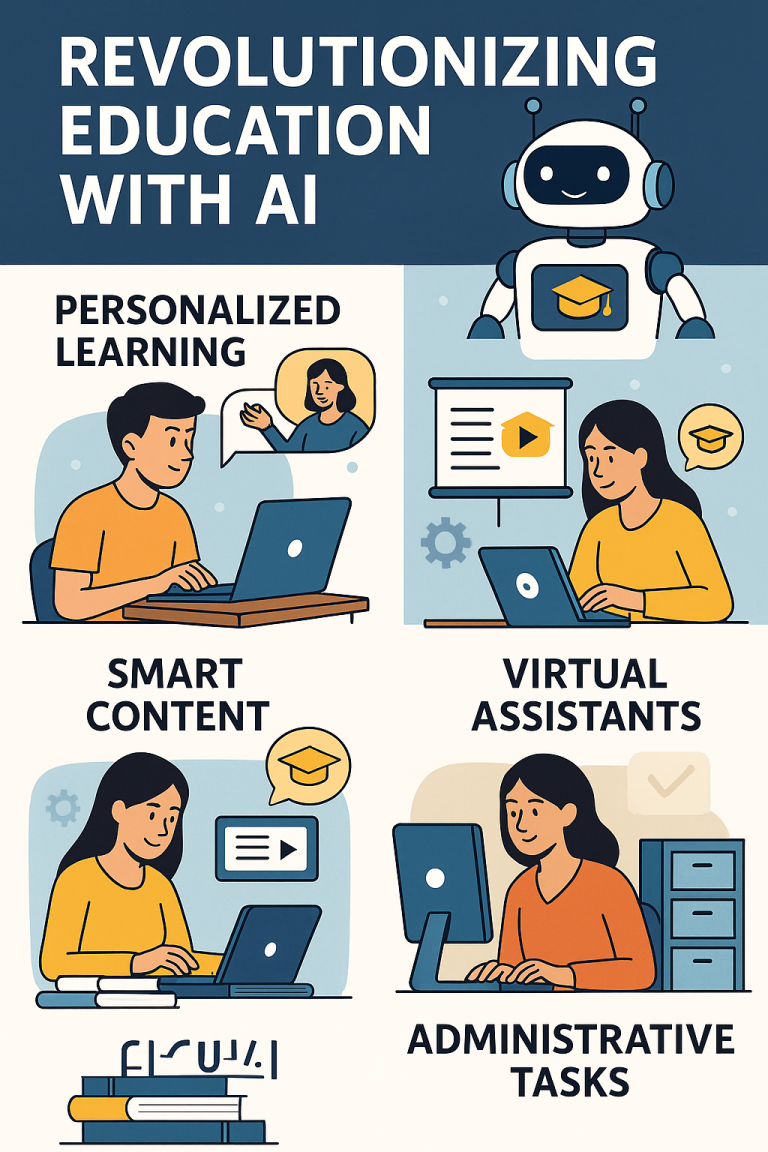Best AI Tools for Coding in 2025: A Developer’s Guide
Best AI Tools for Coding in 2025: A Developer’s Guide
Are you a developer looking to code smarter, not harder? In 2025, AI coding tools are revolutionizing software development, saving time, reducing errors, and boosting productivity. Whether you’re building DIY tech projects, exploring Python programming tutorials, or diving into professional app development, the right AI tools can make all the difference. This guide explores the best AI tools for coding in 2025, with features, pros, cons, and tips to integrate them into your workflow. Let’s find the perfect coding assistant for you!
Why AI Coding Tools Matter in 2025
AI coding assistants use machine learning and natural language processing to suggest code, debug errors, and automate repetitive tasks. They’re like having a senior developer by your side, offering real-time guidance. According to a 2024 Stack Overflow survey, 61% of developers spend over 30 minutes daily searching for solutions—AI tools cut that time significantly Strapi, 2025. Benefits include:
- Speed: Generate boilerplate code or entire functions in seconds.
- Accuracy: Detect bugs and suggest fixes before deployment.
- Learning: Expose beginners to best practices and advanced patterns.
Top 5 AI Tools for Coding in 2025
Based on recent trends and hands-on insights, here are the top AI coding tools for developers, from beginners to pros.
1. GitHub Copilot

Overview: Developed by GitHub and OpenAI, GitHub Copilot is a powerhouse for real-time code suggestions, integrating seamlessly with IDEs like Visual Studio Code and JetBrains GitHub Copilot.
Features:
- Real-time code completion for Python, JavaScript, TypeScript, and more.
- Generates entire functions from comments or natural language prompts.
- Pull request summarization and code review suggestions.
Pros:
- Over 1.8 million paid subscribers as of November 2024, showing reliability.
- Free tier for students and open-source contributors.
- Supports multiple languages, ideal for full-stack developers.
Cons:
- Suggestions may need review for accuracy or security.
- Subscription ($10/month for individuals) may deter some users.
Best For: Developers seeking a versatile, widely-used coding assistant. Pair it with our best IDE for coding guide for setup tips.
Tip: Use descriptive comments (e.g., “Create a Python function to sort a list”) to get precise suggestions.
2. Claude by Anthropic
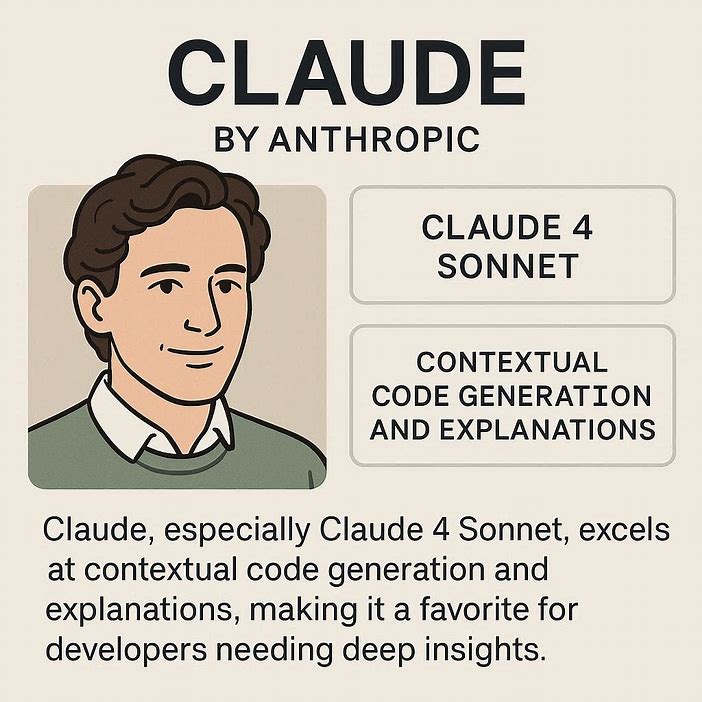
Overview: Claude, especially Claude 4 Sonnet, excels at contextual code generation and explanations, making it a favorite for developers needing deep insights Anthropic’s Claude.
Features:
- Generates clean, well-documented code with low error rates.
- Explains code in plain English, great for learning.
- Enterprise-grade security with SOC II certification.
Pros:
- Free tier with Claude 3.7 Sonnet; Pro plan at $18/month.
- Strong in React and Python, per X community feedback Reddit, 2025.
- Reliable for complex front-end and debugging tasks.
Cons:
- Requires precise prompting for optimal results.
- Limited context window compared to some competitors.
Best For: Developers who value code explanations and secure coding. See our AI for developers guide for more AI tips.
Tip: Use Claude’s chat interface to ask project-specific questions, like “Explain this React hook.”
3. Cursor
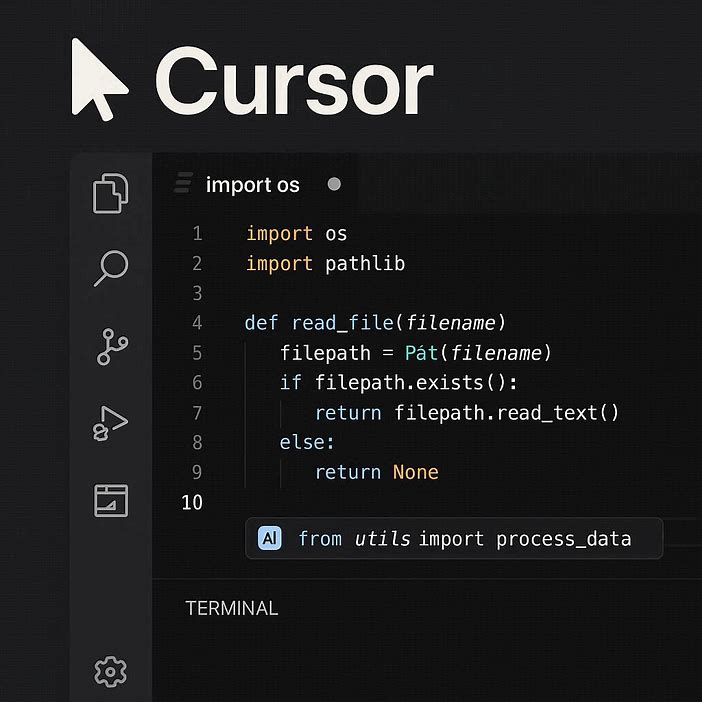
Overview: Cursor is an AI-powered IDE built on Visual Studio Code, offering advanced code completion and project-aware suggestions.
Features:
- Contextual suggestions based on your codebase and file structure.
- Chat interface for real-time coding help.
- Supports GPT-4o, Claude 3.5 Sonnet, and more.
Pros:
- Free Hobby plan; Pro plan at $20/month.
- Familiar VS Code interface, reducing the learning curve.
- Great for large-scale refactoring, per developer reviews.
Cons:
- Suggestions may need manual tweaks for complex projects.
- Less beginner-friendly than Replit.
Best For: Developers working on large projects needing codebase-aware tools.
Tip: Use ⌘+Shift+I for multi-file edits to speed up refactoring.
🔗 Related: Top 10 Legit AI Tools to Make Money Online in 2025
4. Replit Ghostwriter

Overview: Replit Ghostwriter integrates AI into a browser-based IDE, perfect for beginners and remote developers Replit.
Features:
- Real-time code suggestions and bug detection.
- Interactive learning environment with code explanations.
- Supports 50+ languages, including Python and JavaScript.
Pros:
- Zero-setup, browser-based coding.
- Beginner-friendly with clear error corrections.
- Affordable pricing ($10/month for individuals).
Cons:
- Limited to Replit’s ecosystem.
- Less robust for enterprise-scale projects.
Best For: Beginners and small teams learning to code. Check our coding for beginners guide for more resources.
Tip: Use Ghostwriter’s chat feature to debug errors by describing them in plain English.
📌 Related Reading: If you’re curious about how AI is changing everyday life, check out our post on Revolutionizing Education with AI.
5. Amazon Q Developer

Overview: Built on Amazon Bedrock, Q Developer supports the full software development lifecycle, from coding to AWS deployment.
Features:
- Automates coding, debugging, and architecture design.
- Integrates with VS Code and JetBrains.
- Multi-agent orchestration for complex workflows.
Pros:
- Strong AWS integration for cloud developers.
- Free tier with core features.
- High security with SOC 2 compliance.
Cons:
- Limited language support for niche ecosystems (e.g., Rust).
- Steeper learning curve for non-AWS users.
Best For: Cloud developers and AWS-focused teams. Explore our cloud computing guide for AWS tips.
Tip: Use natural language prompts to generate AWS-specific code, like “Create a Lambda function in Python.”
🔗 Related: Boost Your Wi-Fi Signal at Home with This Simple DIY Trick
How to Choose the Right AI Coding Tool
- Skill Level: Beginners should start with Replit Ghostwriter for its simplicity; pros can leverage Cursor or Claude for advanced features.
- Project Type: Use GitHub Copilot for general coding, Amazon Q for AWS projects, or Claude for secure, high-quality code.
- Budget: Free tiers (Copilot, Claude, Replit) are great for testing; paid plans ($10-$20/month) unlock advanced features.
- Integration: Ensure the tool fits your IDE (e.g., VS Code, JetBrains) or workflow (browser-based for Replit).
Tips for Using AI Coding Tools Effectively
- Review Code: Treat AI suggestions like junior developer contributions—always verify for accuracy and security.
- Clear Prompts: Use specific instructions (e.g., “Write a Python REST API with Flask”) for better results.
- Combine Tools: Use Copilot for completions and Claude for explanations to maximize productivity.
- Stay Updated: AI tools evolve fast. Follow X discussions with #AICoding or #DeveloperTools for the latest updates.
Real-World Applications
- DIY Tech Projects: Use Copilot to code Arduino scripts for AI and 3D printing smart home projects.
- Gadgets and IoT: Leverage Amazon Q to build IoT apps for smart devices.
- Learning: Replit’s interactive environment helps beginners master Python or JavaScript.
Conclusion
The best AI tools for coding in 2025—GitHub Copilot, Claude, Cursor, Replit Ghostwriter, and Amazon Q Developer—offer powerful ways to code faster, debug smarter, and learn efficiently. Whether you’re a beginner or a seasoned developer, these tools can transform your workflow. Start with a free tier, experiment with prompts, and find the tool that fits your needs.
What’s your favorite AI coding tool? Share your thoughts in the comments or on X with #AICoding and #DeveloperTools. Let’s code the future together!
FAQ
- What’s the best free AI coding tool? GitHub Copilot offers a free tier for students, while Claude’s free plan is great for secure coding.
- Can AI tools replace developers? No, they enhance productivity but require human oversight for complex logic and creativity.
- Which tool is best for beginners? Replit Ghostwriter’s browser-based simplicity is ideal for new coders.